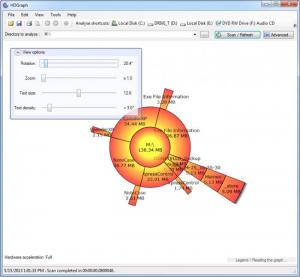HDGraph
1.5.1
Size: 295.58 KB
Downloads: 3434
Platform: Windows (All Versions)
If you have to clean up a hard drive manually, you will spend too much time analyzing folders and their contents. HDGraph makes this tedious task much faster. It displays the largest and smallest folders, on a given drive, in a way that's easy to understand, even for the most inexperienced user. With its various adjustment options, you can tailor the application to your own needs.
One of HDGraph's advantages is the fact that you can have it up and running in just a few seconds. Its files can be extracted from a 282 KB archive, without going through a setup process. The application is free and it can be used on Windows XP, Vista and Windows 7.
All you have to do is select a drive or a folder and the application will display the memory usage, for each folder, in a single circular graph, in the central region of the interface. The root or parent folder is displayed in the graph's center, along with its total size and the contained folders are displayed around it, along with their individual memory usage. You can double click a folder, if you wish to view its sub-folders.
It is definitely worth mentioning that HDGraph shows an interesting animation when you access a folder in the graph. A few sliders can be found in the preview area, which can be used to rotate the graph, zoom in or out and change the text's size and density. Advanced options can be displayed on the right side of the interface and used to show or hide the free disk space, sizes, tooltips and more. It is also possible to select a different draw engine and select other color styles.
More options are displayed in a pop-up menu, when you right click a folder. You can bring up additional information about a folder, on a separate window, access the folder in Windows Explorer or shred it. Integration with the Windows Explorer context menu is another possibility. This means that you can draw a folder's memory usage, on the interface, faster and easier.
Pros
HDGraph displays the memory usage of your folders in a neat graphical illustration. You can rotate the graph and zoom, show or hide sizes and other details. The application is free and it doesn't need to be installed.
Cons
There are no serious drawbacks to mention. HDGraph gives you a clear and easy to understand picture on which folders take up most of your disk space.
HDGraph
1.5.1
Download
HDGraph Awards

HDGraph Editor’s Review Rating
HDGraph has been reviewed by Frederick Barton on 21 May 2013. Based on the user interface, features and complexity, Findmysoft has rated HDGraph 5 out of 5 stars, naming it Essential